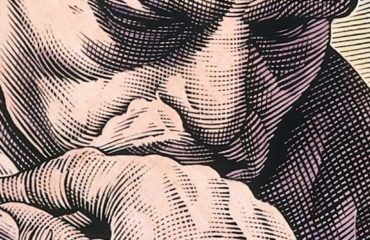How to improve your website
There are a lot of things that you can do to improve your website and derive the most value from it. Here is a list of tasks that you can do to improve any website and increase it’s efficiency, with the goal of helping you get the most value possible from your site.
- Take advantage of social media
- Optimize your website
- Monetize
- Add Value to your website
- Google tools
- Extras
- Drive Traffic
Take Advantage of Social Media
- Set up a social media management portal
- Extract the most out of our Social Media pages by optimizing them
- Use social media applications or build applications that serve your business needs
- Set up a social media strategy
- Add social icons and social feeds on your website
- Share your site on social media
- Monitor the social pages of your competitors
- Link social pages to your email management system, check (Mailchimp vs Constant Contact 2019)
- Setup an RSS feed
- Create a new email campaign
- Start a Facebook Group and link it to your business page
- Set up a social media calendar
- Write an article about your upcoming product/promotion
Optimizing your Website
- Check your page headings
- Run a website page speed check
- Check your sitemaps
- Test Robots.txt
- Run a website audit through Seo Powersuite
- Check your website’s performance
- Fix broken links
- Add alt text to all the images
- Use a content delivery network (CDN)
- Add a “Thank_You” page
- Check if your website has a 404 page
- Test website on multi devices
- Test website on different browsers
- Fix pages with 301 redirect
- Fix Pages with rel=”canonical“
- Check backlinks (delete / add)
- Run competitive analysis
- Spy on your competitors Keywords
- Clean your website plugins
- Add Internal link building
- Update your best ranking pages
- Clean up your server: Delete unused sites, sub-domains, databases and users
- Add a video to your landing pages
- Check your call to action user flow
- Implement scheme micro data
- Setup Accelerated Mobile Pages (AMP)
- Scan your website for malware
- Add a firewall
- Setup two factor Authorization to increase security
- Fetch your Structured data using Google Structured data testing tool
Monetize your website
- Add Google ad-sense to your website
- Sell ads on (buysellads)
- Optimize ads on your website
- Monetize your YouTube channel
- Add a shop to your website
- Link your website to affiliate portals
- Estimate your website revenue impact using Google Calculator
- Rank for new keywords using Rank pay Seo Service
Add Value to your Website
- Add awards to your website
- Ad certifications to improve credibility
- Adjust your website to meet 501 compliance regulations
- Add SSL
- Verify your website with Google Guarantee program
- Secure your website
- Add a toll free number
Connect your website with Google Tools
- Use Google AdSense
- Configure Google analytics
- Setup Google webmaster tools
- Verify Google my business
- Add Google tag manager
- Utilize Google G-suit
- Setup Google brand account
- Configure Bing analytics
- Setup Bing webmaster tools
- Verify Bing my business
- Use Google polls
- Set goals with Google
Extras / Other things to do
- Add a chat box
- Get a professional 800 number
- Set up an email management portal
- Update your website and its plugins
- Test your contact forms
- Register a professional email
- Run a grammar check on your website using using Grammly
- Backup your website
- Check time zone on your website
- Add Tags and categories your website pages
- Check if your website is ready to be indexed
- Claim your business on Yelp
- Secure your domain
- Add a downloadable or a freebie
- Add heat map to your landing pages
- Check your website for plagiarism
- Enhance all your post thumbnail featured images
- Add a pop-up box (but sparingly, users do not like too many)
- Enhance your sidebar to maximum results
- Add video recording sessions
- Improved Styling and Navigation Across Google Analytics
- Identify Anomalies and Outliers in Your Analytics Data
- Send a survey to your audience
Drive Traffic
- Add an event to Eventbrite
- Buy ads on (buysellads)
- Convert your website to an app
- Find new Keywords (rank tracker)
- Add your website to local directories
- Recycle your content
- Publish a press release
- Send your clients a Thank You card
- Personalize your website for your audience
- Create an offer
- Setup an Adwords Campaign (Get $100 Adword Credit in ads when you signup for a hosting account with Godaddy)
- Host a webinar
- Enhance your meta descriptions
- Start guest blogging
- Attend conferences or watch courses about UI & UX
- Set up a plan to help customers find you
Advanced tips
- Drive traffic through open influencer
- Upgrade old blog posts
- Use “Click to Tweet” Links
- Go on podcasts
- Promote your site with blogger outreach
- Develop a content relaunch strategy
- Create content that appeals to influencers
- Host a giveaway contest
- Add “Share triggers” to your content
- Re-target visitors with Facebook Ads
- Reduce your website bounce rate
- Publish long-form content
- Create an active YouTube Channel
- Publish viral content
- Use a “Question analyzer” to create insanely useful content
- Add enticing content to social media posts
- Improve organic click-through-rate (CTR)
- Publish more list posts
- Drive traffic to your website from forums
- Syndicate your content on medium
- Bonus strategy #2: find more long tail keywords with “Link assistance”
Other lists to check that can help you improve your website’s performance
WordPress Setup checklist Google Tools checklist Social media setup checklist Website optimization checklist AdWords checklist