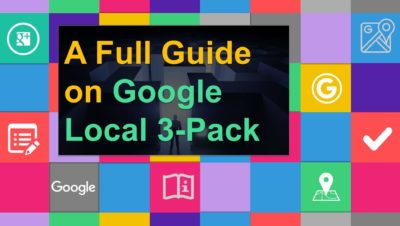Hamza Shatela is a front-end designer and online business developer with over a decade of digital marketing experience. As the founder of Slide Sigma, Hamza has worked with a series of professionals within the Medical, Financial, Non-Profit, Wedding and Entertainment industries.
How to Install WordPress
Friday, 01 December 2017 by Shatela Hamza
How to Install WordPress WordPress is one of the most popular Content Management Systems, and around 30% of websites today are powered by its platform. WordPress is easy to use and install, and we’ve broken it down in this tutorial so that you can get started right away, and with no former experience required. To
How to Install Multisite on WordPress
Friday, 01 December 2017 by Shatela Hamza
How to Install MultiSite on WordPress Multisite is a WordPress feature that allows users to run multiple sites through a single WordPress installation. It’s a neat and useful option for users who want to create a network of sites that are both independent and connected, like news sites or bloggers. You can use MultiSite to create different
- Published in WordPress
How to Install WordPress using FTP (Manual Installation)
Friday, 01 December 2017 by Shatela Hamza
The Famous Five Minute Install WordPress has a lot of different installation options, and although autoinstall is the easiest and most popular route, you may at some point need to install it manually. The good news is that manually installing WordPress is a pretty simple process and doesn’t take a lot of time. Before you
How to Install WordPress Using MOJO Marketplace
Friday, 01 December 2017 by Shatela Hamza
Install WordPress Using MOJO Marketplace Log in to your Bluehost cPanel account. Find the Website section and select Install WordPress. Click the Install button. Choose the domain name to install it to. “In the field next to the domain, you can enter a subfolder such as (blog) or leave it blank if you want the site’s main page to be the
How To Install WordPress Using Fantastico
Friday, 01 December 2017 by Shatela Hamza
How to Install WordPress Using Fantastico Fantastico is a third-party script installer comes as an add-on with your CPanel. Using Fantastico is a popular choice because it allows you to install applications like WordPress with a single click. It’s pretty easy to use, but we do want to point out that it often lags behind WordPress updates.
How to Install WordPress on a Local Server
Friday, 01 December 2017 by Shatela Hamza
Install a local server (Mac: MAMP, PC:XAMPP or WAMP). Create a new database. Download WordPress from wordpress.org and extract the files to a new folder under the htdocs folder. Rename the wp-config-sample.php file to wp-config.php and update the database details according to your local server. Run wp-admin/install.php and follow the instructions to install WordPress.
How to install WordPress on HostGator using QuickInstall
Friday, 01 December 2017 by Shatela Hamza
In the following tutorials, I’ll cover the QuickInstall route for a WordPress self-hosted installation. It’s a bit easier than a manual installation, and it only takes a click or two! Use the following links to navigate to your hosting plan type. Install WordPress using Host Gator Quick Install Log into your cPanel. In the Software/Services section, click
- Published in WordPress
How to install WordPress on Blue Host
Friday, 01 December 2017 by Shatela Hamza
Log in to your Bluehost cPanel account. Find the Website section and select Install WordPress. Click the Install button. Choose the domain name to install it to. In the field next to the domain, you can enter a subfolder such as ‘blog’ or leave it blank if you want the site’s main page to be the blog. If necessary, you can
A Full Guide to Understanding Google’s Local 3-Pack
Thursday, 30 November 2017 by Shatela Hamza
Understanding Google’s Local 3-Pack When Google changed its local listing layout from a 7-pack to a 3-pack format called the Snack Pack, there were concerns about how this change would affect local businesses. Google removed the last four listings in local results because they weren’t getting a lot of traffic, but the main purpose was
- Published in Digital Marketing, Search Engine Optimization
Best Directory WordPress Themes
Wednesday, 29 November 2017 by Shatela Hamza
Best Local And Global Directory WordPress Themes. Listings, Job Boards, Classifieds and Other Directories for 2018 A directory website usually contains big amounts of data and data tables, it has a set of particular features, and uses a specific layout to present that information in a professional manner. Choosing the right directory theme is very important
- Published in WordPress
Google AMP Project
Wednesday, 29 November 2017 by Shatela Hamza
Accelerated Mobile Pages or AMP Google AMP stands for Accelerated Mobile Pages, and as its name suggests, makes mobile pages load in an accelerated way. Since Google is a customer-oriented company, one of its primary goals is to give its users a positive user experience. This is why the search engine giant constantly updates its
- Published in Search Engine Optimization, WordPress
What is Google Guarantee Program?
Wednesday, 29 November 2017 by Shatela Hamza
What is google Guarantee Program (Home Service Ads Program) Google has come up with a new advertising program added to it’s Google tools, which will effect a lot of local businesses and could change the way of how local businesses have to think about advertising. The new approach to advertisement is called Google’s Home Services, or Google Guarantee
- Published in Digital Marketing, Search Engine Optimization