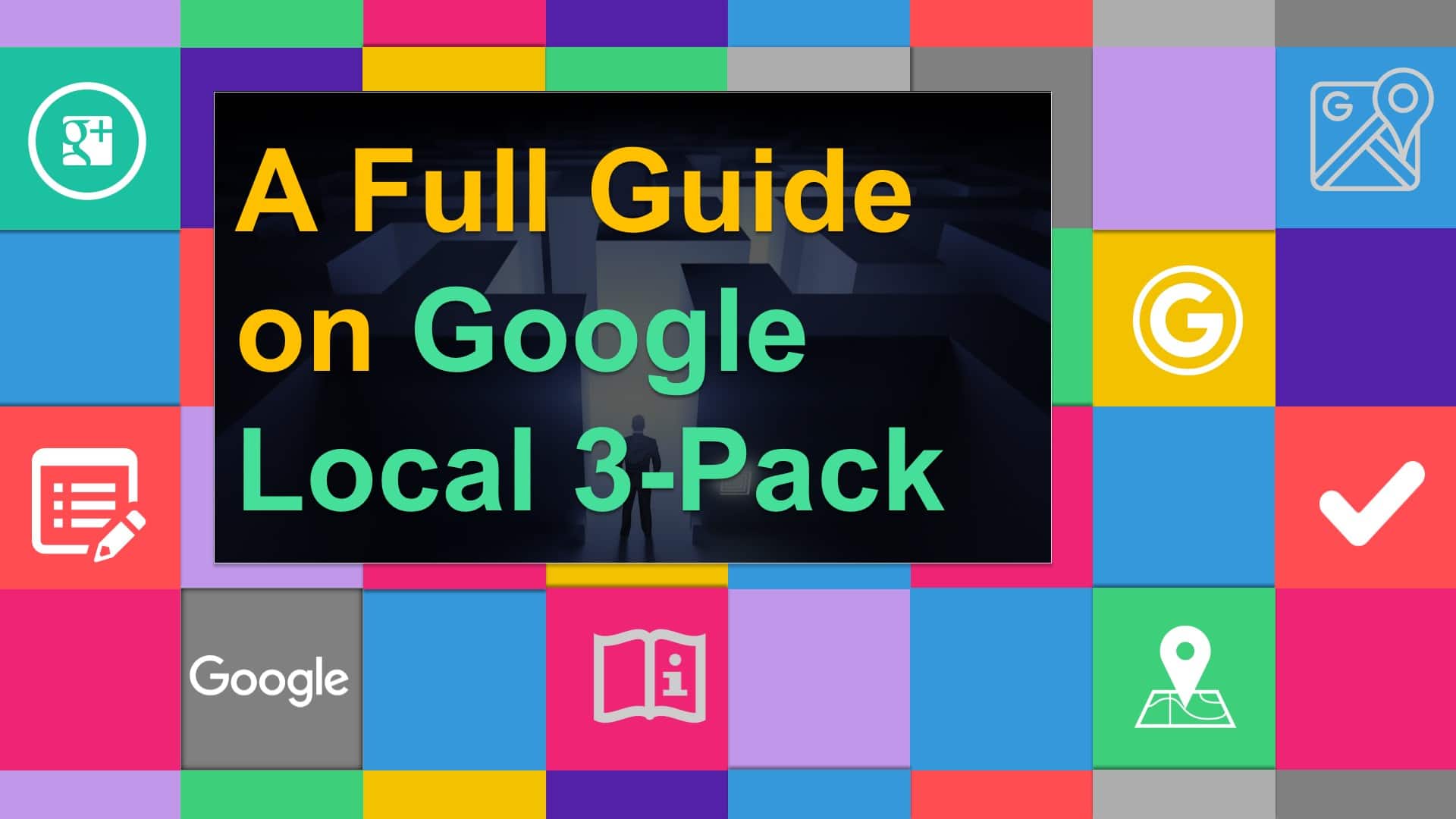
As search engine optimization experts handling several New York based businesses optimization, I keep an open eye on any changes Google makes to displaying search results. For example, Google made a major change when they introduced Google Guaranteed Program for Home Services Ads Businesses. SEO experts place a lot of time to keep up with google changes, and trying to Figure out Google’s next move. Another change that google did in the past years was, cutting the 7 Pack down to just 3 pack results and also restructured the format of the panel, along with making some changes to the algorithm. In this post.
Why Google Changed to the 3-Pack Display
As we all know, Google is focusing more and more on the mobile user experience, the 7 Pack, shown below, was too large to fit onto one page on mobile devices.
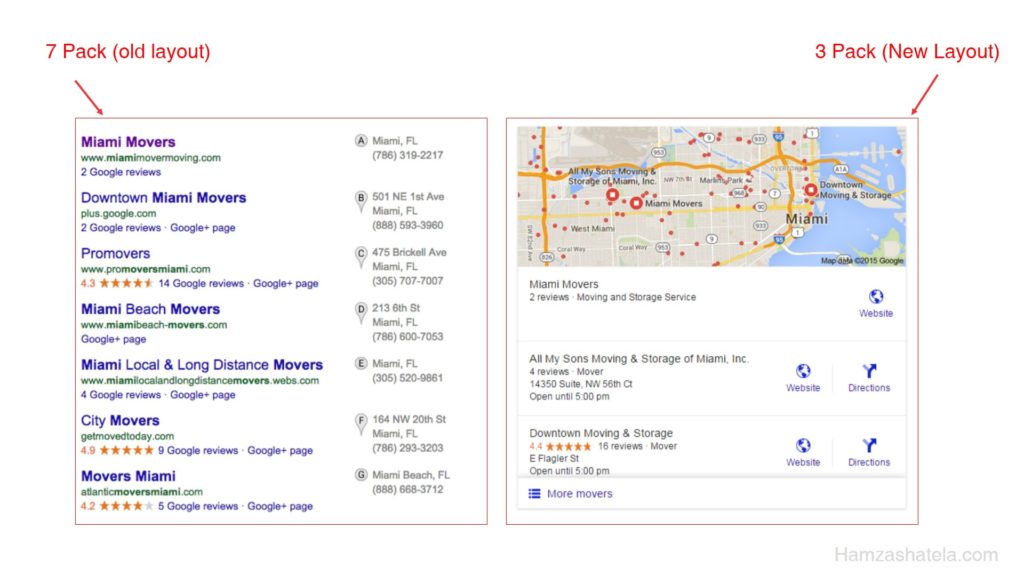
On the other hand, the new 3 Pack, shown below, is just enough to function as the first page in a SERP for someone doing a local search on a smartphone.
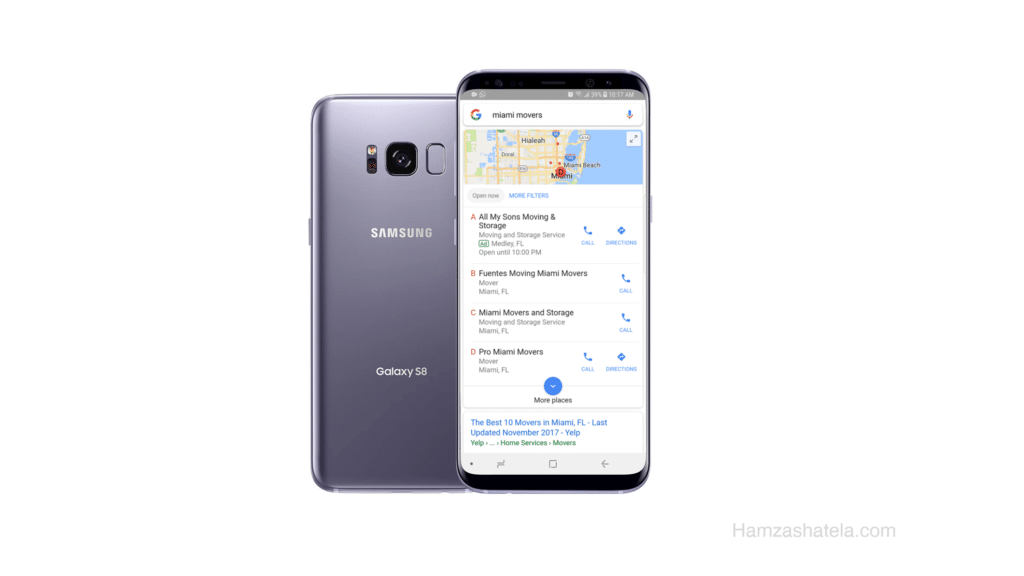
Google claims that the last four results in the 7 pack weren’t getting much traffic, and this is one of the reasons why Google reduced the featured listings to 3. Additionally, Google altered the layout design of the 3 pack panel. Rather than highlighting business mobile numbers, the Pack is now show business hours and addresses. Google has recently implemented a button to tap that will call the business, so there is less need for mobile users to see the phone number. However, they would want the address to put into their navigational app. There are a few broader changes Google made as well. For example, Google+ is no longer as important to page rank. This is a reflection of the fact that Google+ is just not very popular. The SERPs still tend to display star ratings from reviews on G+ pages, but having an active G+ account is not a big determinant of ranking anymore, but being active on local search directories is still considered one of the ranking factors that google algorithm take into consideration.
How to Feature Your business Website on the Google Local 3-Pack
Now that Google has reduced the display from 7 to 3, let’s dig into how to get featured on one of these three spots. Maintaining constancy throughout the web with you Name, Address, Phone Number, is a great start, because Google places a lot of weight on having that information accurate and correct to deliver it to the end user. Additionally, being active on local listings sites and directories is one of the most important factors for performing well in local search. The more you appear in high D.A listings, the more Google trusts your business. Google wants to give the user the best experience by emphasizing the results that are truly local, and Google Algorithm figure out this by picking up on these sites and signal to determine if your are eligible to be featured in the 3 pack section, based to the domain authority of these website. The higher the D.A, the better for your website.
When it comes to mobile local search, it is becoming more important than ever to make sure your site is mobile-responsive. Google is pushing sites towards becoming more friendly to mobile users because the proportion of Internet users on mobile devices is large and growing. It’s already a good idea to try to target them for their business, and now you have strong SEO reasons for doing so. The “Mobilegeddon” update by Google, tweaked the rankings so that responsive pages are pushed to the top for mobile searches. If your website is responsive, then u’ll have a better chances in being featured in Google local pack . This is especially valuable for mobile local search because all results outside the top 3 are hidden behind a scroll or page turn.
The conclusion is that local search and mobility are two aspects of SEO work that take their cue from Google’s overall strategy. start adjusting your website and use responsive design, if you aim for one of the three placements on Google. Always keep an eye out for any future algorithm updates. You can get ahead of your competitors by analyzing their websites and the keywords they are using to rank for, Seo-powersuit, and Rankpay and SEOrush, are one of the best online tools that will help you adjust your website based to Google algorithm.


