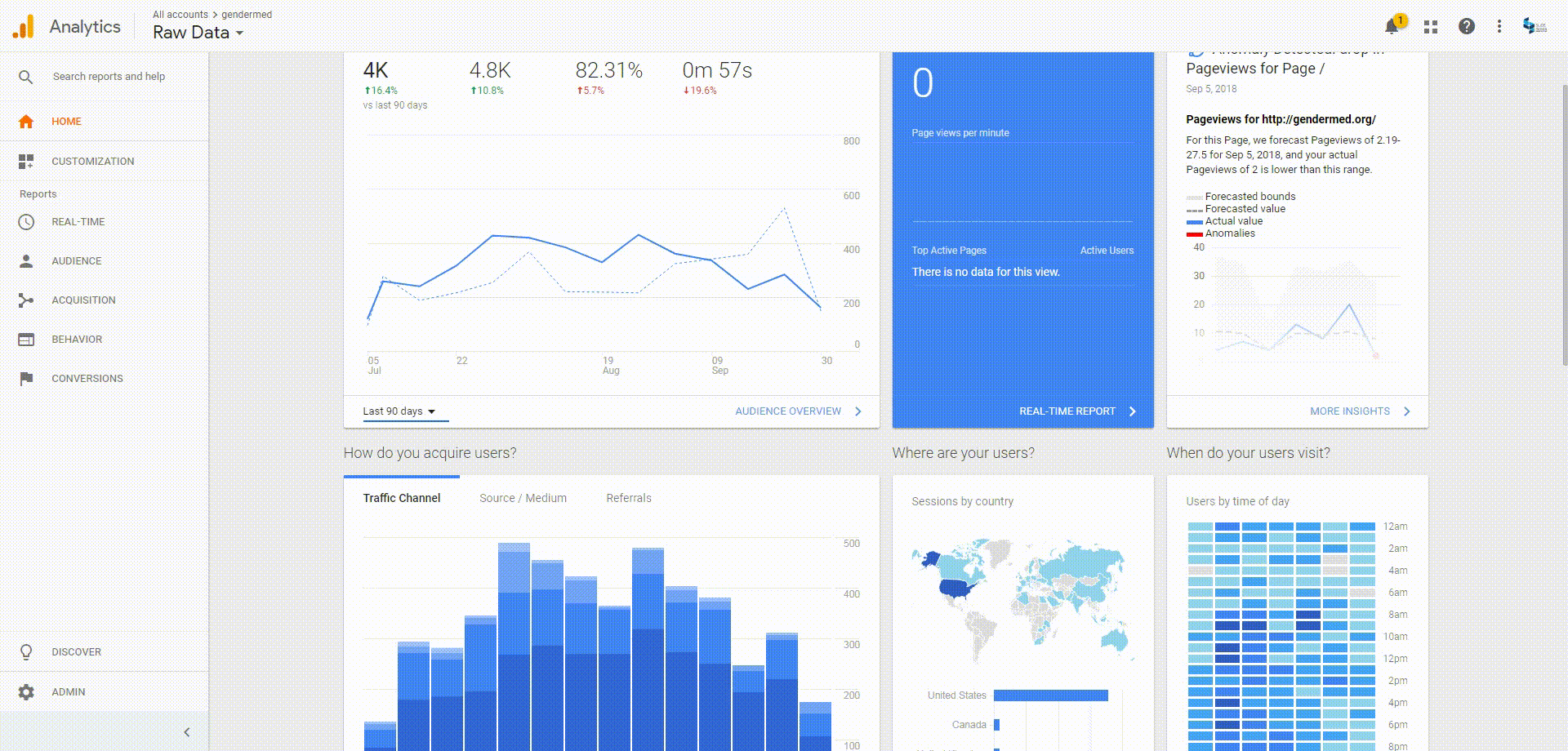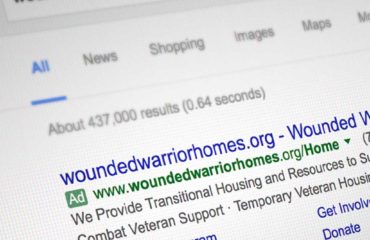Introduction to Google Signals
Google Signals is a tool in your Google Analytics account that allows you to see users that are signed in across devices. By using aggregated data from users who have turned on the Ads Personalization feature, you can use Signals to target your audience based on the devices that are used most to access your site from signed-in data. Google Signals upgrades your existing advertising features controls and enables:
- New Cross-Device capabilities
- More insights using Google data
- All existing Advertising Features
How to Activate Google signals to enhance remarketing and reporting
To activate Google signals,
- Sign in your Google analytics account
- From your Google analytics dashboard, navigate to > Admin
- Select the properties for which you want to activate Google signals
- Click on Data collection
- Turn “ON” Google data Collection
To change the setting, navigate to Property column > Tracking info > Data Collection. Learn more about Google signals, visit Analytics help.